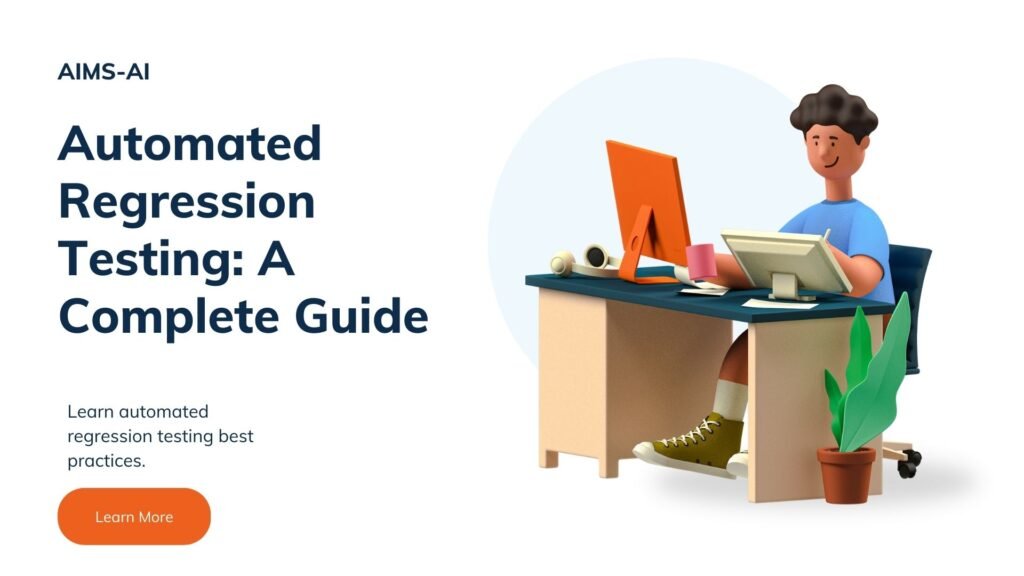A Comprehensive Guide to Regression Testing: Ensuring Software Stability & Performance:
Making modifications to a large, well-established codebase can sometimes have unintended consequences. Even a minor bug fix or feature update can disrupt the existing functionality of your software or application. This is where regression testing acts as a safeguard, ensuring that new changes do not compromise system performance.
Regression testing helps maintain software integrity by thoroughly testing it after every update, bug fix, or new feature implementation. In this comprehensive guide, we will explore everything you need to know about regression testing, its benefits, and its crucial role in Agile software development. We’ll also break down different types of regression testing and their practical applications.
Let’s dive in!
What is Regression Testing?
Regression testing is a software testing process that involves re-running functional and non-functional tests after code modifications. It ensures that recent updates, feature enhancements, or bug fixes do not negatively impact the existing functionalities of a system.
Even a slight change in code can introduce new bugs or resurface old ones. To prevent this, Quality Assurance (QA) teams conduct regression testing every time updates are made to the codebase.
When is Regression Testing Performed?
Regression testing is necessary in the following scenarios:
- When an existing feature is updated
- When a new feature is added to the product
- When a bug fix is implemented
- When code optimization is done to improve performance
- When configuration changes are made
- When a patch update is released
Real-World Example: Regression Testing in Action
Imagine when WhatsApp introduced the video calling feature. Before rolling out this update, the QA team conducted regression testing to ensure that existing functionalities were unaffected.
Here are some tests they likely performed:
✔️ Verified that messaging functionality remained intact and messages were delivered promptly.
✔️ Ensured that users could still manage contacts and create group chats seamlessly.
✔️ Tested media-sharing capabilities to confirm proper file uploads and downloads.
✔️ Checked that notifications for new messages were still functioning correctly.
✔️ Conducted comprehensive testing on the new video calling feature to ensure clear audio and video quality.
Key Benefits of Regression Testing
🚀 1. Improves Software Stability
Ensures that new updates do not interfere with the application’s existing functionalities.
🐞 2. Early Bug Detection
Helps identify defects early in the development cycle, reducing overall development costs.
🏆 3. Enhances Software Quality
Continuously verifies and validates system functionality, improving performance and user experience.
⚠️ 4. Reduces the Risk of Software Failures
Detects and fixes potential issues before they cause system crashes.
😊 5. Increases User Satisfaction
A well-tested, stable application leads to a better user experience and higher customer retention.
Regression Testing vs. Retesting: What’s the Difference?
While both regression testing and retesting are essential in software testing, they serve different purposes.
| Regression Testing | Retesting |
|---|---|
| Conducted after code modifications to check for unintended side effects. | Conducted to verify that specific fixed bugs no longer exist. |
| Ensures that updates do not impact existing features. | Focuses on confirming the fix for a reported defect. |
| Applied after every change in an application. | Applied only for specific defect verification. |
Regression testing is broader and ensures the stability of the entire system, while retesting is a targeted approach focusing on specific bug fixes.
Types of Regression Testing
There are several approaches to regression testing, each serving a different purpose.
🔍 1. Retest-All Regression Testing
- Involves re-running all test cases in the test suite.
- Provides maximum coverage but is time-consuming.
- Best suited for critical updates or small codebases.
🎯 2. Selective Regression Testing
- Focuses only on test cases relevant to modified functionalities.
- Saves time and resources compared to running the full test suite.
- Ideal for well-defined code changes.
🔄 3. Progressive Regression Testing
- Gradually adds new test cases as the software evolves.
- Helps maintain up-to-date regression test coverage.
- Suitable for Agile development environments with frequent feature releases.
🛠 4. Unit Regression Testing
- Tests individual units of source code (functions, modules, methods).
- Allows early detection of defects during development.
- Often used in test-driven development (TDD) workflows.
🛡 5. Corrective Regression Testing
- Runs existing test cases before code changes.
- Ensures that the current codebase is stable before implementing updates.
🎨 6. Visual Regression Testing
- Compares screenshots of an application before and after code changes.
- Identifies visual bugs, layout issues, and UI inconsistencies.
- Useful for front-end and UX/UI testing.
Best Regression Testing Tools
Regression testing tools help automate the testing process, improving efficiency and accuracy. Here are some of the top tools used in the industry:
🔹 Open-Source Regression Testing Tools
- Selenium – Best for web application testing.
- Cypress – Fast and developer-friendly automation testing tool.
- Playwright – Ideal for cross-browser testing.
- Appium – Best for mobile application testing.
🔸 Paid Regression Testing Tools
- Micro Focus UFT One – AI-powered test automation.
- SmartBear TestComplete – Ideal for enterprise-level testing.
- Tricentis Tosca – Supports model-based test automation.
How to Perform Regression Testing Efficiently
Here’s a step-by-step approach to conducting regression testing:
1️⃣ Identify Changed Functions
Determine what parts of the software have been modified.
2️⃣ Assess the Impact of Changes
Identify functionalities that might be affected due to these changes.
3️⃣ Select and Prioritize Test Cases
Focus on critical functionalities, high-risk areas, and frequent defect-prone sections.
4️⃣ Execute Test Cases
Run manual or automated tests to verify that all components work correctly.
5️⃣ Analyze Test Results
Identify and resolve defects, then re-run affected test cases to confirm stability.
Challenges in Regression Testing
Despite its advantages, regression testing has some challenges:
❗ Time & Cost – Manual regression testing can be slow and expensive.
❗ Complexity – Large applications have complex dependencies that make testing difficult.
❗ Bloated Test Suites – Over time, test suites grow large, making them hard to manage.
❗ Communication Gaps – Lack of coordination between developers and testers can cause inefficiencies.
✅ Best Practices to Overcome These Challenges
✔ Automate regression testing where possible.
✔ Prioritize high-risk and frequently updated test cases.
✔ Collaborate closely with developers and QA teams.
✔ Continuously refine the test suite for optimized execution.
✔ Use defect tracking systems for documentation and issue resolution.
Final Thoughts on Regression Testing
Regression testing is essential for maintaining software stability and performance. While it requires additional resources, its long-term benefits—such as reducing bugs, improving quality, and enhancing user satisfaction—far outweigh the costs.
By using automation tools and following best practices, teams can streamline the regression testing process, ensuring faster release cycles and more stable software applications.
Ready to optimize your regression testing? Start leveraging automation today! 🚀