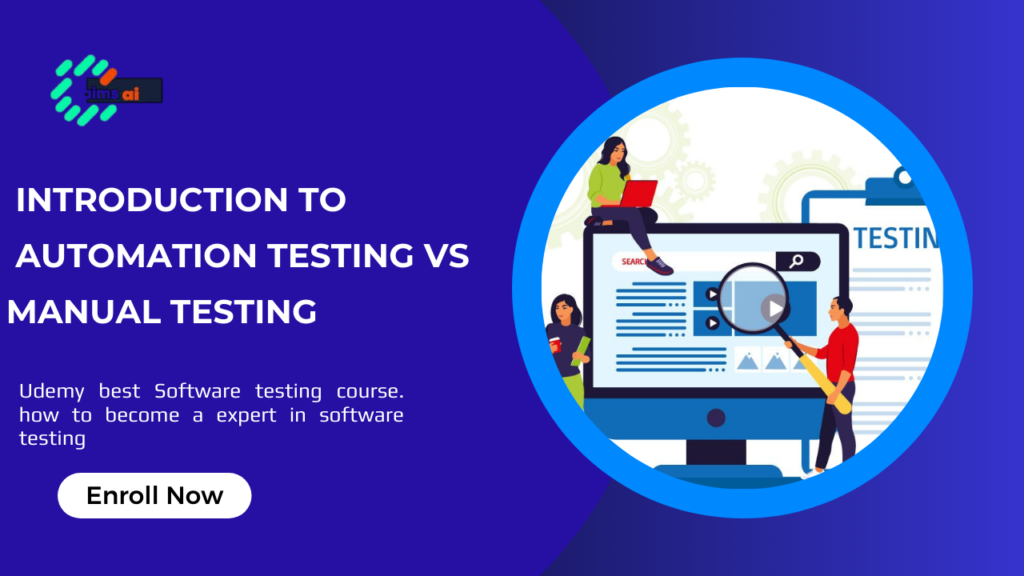Automation Testing vs Manual Testing: Which One is Right for Your Project?
Selecting between automation testing and manual testing in the field of software testing is a critical choice that affects project schedules, testing effectiveness, and product quality. Automation testing uses tools and scripts to rapidly and precisely complete repetitious activities while manual testing depends on human testers to run test cases.
This post will go over:
The main variations between hand testing and automated testing
Benefits and drawbacks of any strategy
When would one apply manual rather than automated testing?
The best instruments and structures for automation of tests.
How to design a sensible software testing plan?
You will be able to choose the ideal testing strategy for your project at last!
What is Automation Testing?
Automation testing is the practice of running pre-scripted test cases using software tools, therefore lowering human effort and raising productivity. Performance testing, functional testing, and regression testing all find extensive application for it.
Key Benefits of Automation Testing
- Faster Execution – Automated tests run much quicker than manual ones.
- Higher Accuracy – Eliminates human errors in repetitive testing.
- Cost-Effective in the Long Run – Reduces manual effort and improves ROI.
- Better Test Coverage – Automates testing across multiple browsers, devices, and environments.
- Supports CI/CD Integration – Facilitates continuous testing in DevOps pipelines.
Best Use Cases for Automation Testing
- Regression Testing – Ensures new code changes don’t break existing functionality.
- Performance Testing – Evaluates system responsiveness under load.
- API Testing – Verifies API requests and responses.
- Cross-Browser Testing – Ensures compatibility across Chrome, Firefox, Edge, etc.
Popular Automation Testing Tools
| Tool | Best For | Key Features |
| Selenium | Web Testing | Open-source, supports multiple languages |
| Appium | Mobile Testing | Cross-platform for Android & iOS apps |
| Cypress | Frontend Testing | Fast execution, JavaScript-based |
| JUnit | Unit Testing | Best for Java-based applications |
| Postman | API Testing | User-friendly interface for REST API validation |
| JMeter | Performance Testing | Open-source tool for load testing |
What is Manual Testing?
Manual testing is the method of running test cases devoid of any automated technologies. Human testers are needed to conduct usability, exploratory, and functional tests.
Key Benefits of Manual Testing
- Better for Exploratory Testing – Ideal for detecting UI/UX issues.
- Flexible and Adaptable – Quick to adjust test cases without reprogramming.
- Cost-Effective for Small Projects – No need for complex automation setup.
- Ensures Human Perspective – Helps in assessing user experience and accessibility.
Best Use Cases for Manual Testing
- Exploratory Testing – Identifies unexpected bugs through ad-hoc testing.
- Usability Testing – Ensures the application is user-friendly.
- Ad-Hoc Testing – Performed without predefined test cases.
- UI/UX Testing – Evaluates visual elements, responsiveness, and usability.
Common Manual Testing Techniques
| Technique | Description |
| Black Box Testing | Focuses on application functionality without knowing the code. |
| White Box Testing | Tests the internal structure and logic of the code. |
| Ad-Hoc Testing | Random testing without predefined test cases. |
| User Acceptance Testing (UAT) | Final validation by end users before release. |
Automation Testing vs Manual Testing: Key Differences
To help you choose between manual vs automated testing, let’s compare their core differences.
| Feature | Automation Testing | Manual Testing |
| Execution Speed | Fast | Slow |
| Accuracy | High (No human errors) | Prone to human mistakes |
| Initial Investment | High (Tools & Setup) | Low |
| Best for | Regression, API, Performance Testing | Exploratory, UI, Usability Testing |
| Test Coverage | Wide | Limited |
| Flexibility | Requires script updates | Easily adaptable |
| CI/CD Integration | Supports DevOps | Not suitable for automation pipelines |
While automation testing is great for speed, accuracy, and scalability, manual testing is essential for human judgment, user experience validation, and exploratory testing.
When to Use Automation Testing vs Manual Testing?
Project complexity, budget, and time limits all influence the decision between automation and manual testing.
When to Use Automation Testing?
✅ Large-scale applications with frequent updates
✅ Regression, API, load, and performance testing
✅ Continuous testing in DevOps and CI/CD pipelines
✅ Cross-platform and cross-browser testing
When to Use Manual Testing?
✅ Usability and exploratory testing
✅ One-time or short-term projects
✅ Small applications where automation is not cost-effective
✅ UI/UX testing to evaluate user-friendliness
Usually the greatest results come from a hybrid strategy combining automated and hand testing.
Best Practices for Automation & Manual Testing
To achieve high software quality, follow these best practices:
Best Practices for Automation Testing
- Choose the Right Test Automation Framework – Select tools like Selenium, Appium, Cypress based on project needs.
- Automate High-ROI Test Cases – Prioritize regression, performance, and repetitive tests.
- Maintain & Update Test Scripts – Keep scripts in sync with application changes.
- Integrate with CI/CD Pipelines – Ensure continuous testing in DevOps workflows.
- Use Parallel Testing – Run tests simultaneously across multiple devices and browsers.
Best Practices for Manual Testing
- Write Clear & Detailed Test Cases – Ensure consistency across testers.
- Perform Exploratory Testing – Identify edge cases that automation may miss.
- Use Real Devices for Testing – Validate mobile apps on actual hardware.
- Report Bugs Effectively – Provide detailed defect reports for developers.
- Test from the User’s Perspective – Focus on usability, accessibility, and UI issues.
By implementing these strategies, teams can maximize testing efficiency and software quality.
Conclusion: Which One Should You Choose?
The debate of automation testing vs manual testing is not about which one is better—it’s about using them together effectively.
- For speed, accuracy, and scalability, choose automation testing.
- For flexibility, usability, and exploratory testing, rely on manual testing.
- For the best results, use a combination of both methods!
Would you like help setting up test automation for your project, or need guidance on manual testing best practices? Let’s discuss your requirements and build an optimized testing strategy! 🚀
FAQs on Automation Testing vs Manual Testing
Q1: Can all test cases be automated?
No. Exploratory, UI/UX, and usability tests require human judgment and are better suited for manual testing.
Q2: Which testing method is more cost-effective?
- Manual testing is cheaper for small projects.
- Automation testing saves costs long-term for large-scale projects with frequent updates.
Q3: What are the best automation testing tools?
Selenium (web automation), Appium (mobile testing), JUnit (unit testing), and JMeter (performance testing) are among the most widely used tools.
Would you like a customized testing strategy for your project? Let’s optimize your QA process for better efficiency and cost savings! 🚀